How to Connect Your Huawei SmartLogger to the Novasense Portal via FTP
For reference, Huawei's documentation for the SmartLogger FTP configuration can be found here: Huawei SmartLogger FTP Configuration.
Configuring the Huawei SmartLogger
Choose Settings > Comm. Param. > FTP, set FTP parameters, and click Submit.
- FTP Server: Provided by the Novasense Support
- User Name: Provided by the Novasense Support
- Password: Provided by the Novasense Support
- Remote Directory: Provided by the Novasense Support
- Data Export: Enable
- File Format: Format 2
- File Name: minYYYYMMDD.csv
- Time Format: YY-MM-DD
- Export Mode: Cyclic
- Export Interval: 10 minutes
- File Mode: Accumulated Data
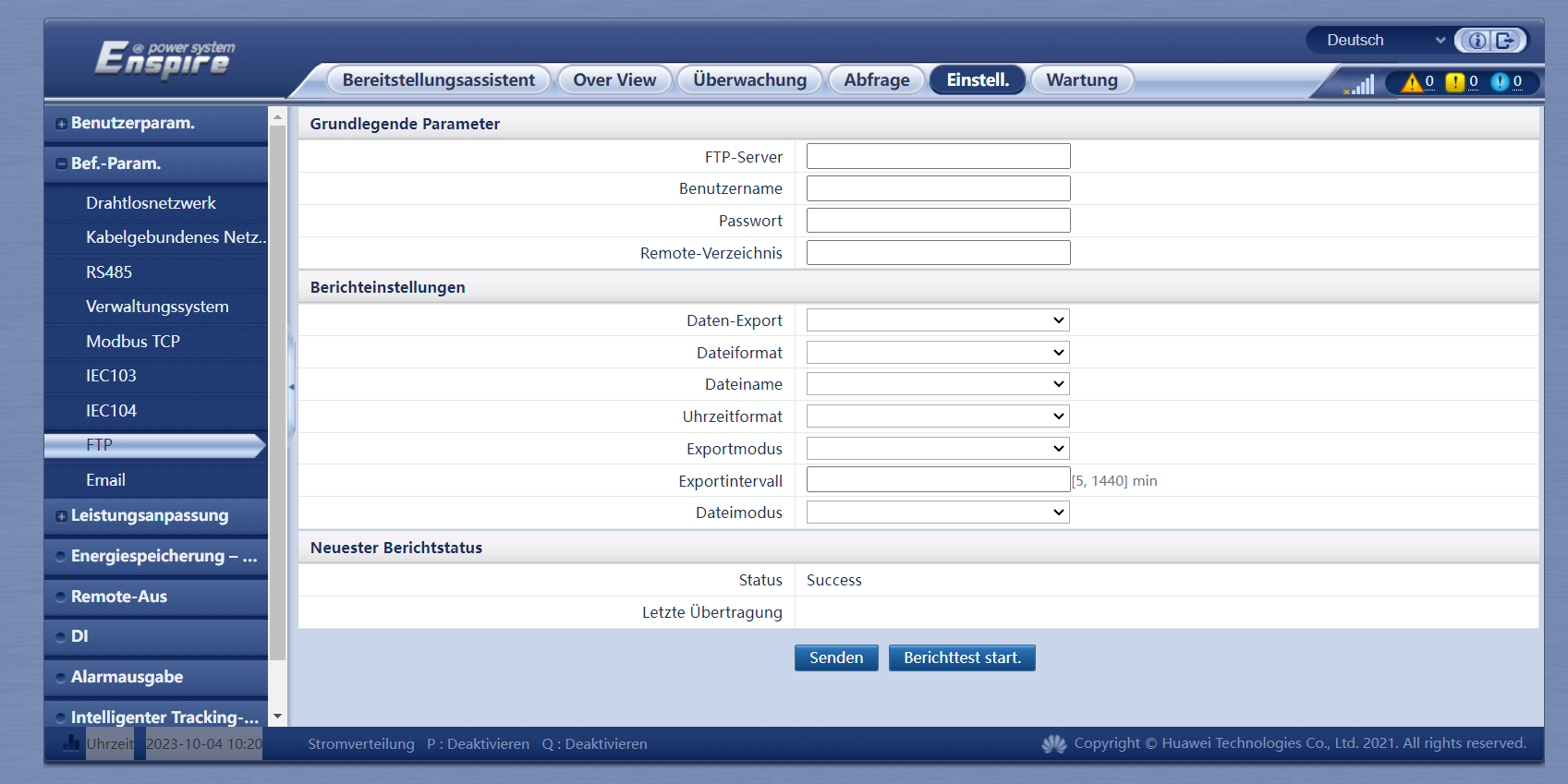
warning
Correct date and time settings on your loggers are very important. Please ensure that you set the correct time zone, including any applicable daylight saving times for your region. Ideally, synchronize the date and time from a time server (NTP) if supported by your device.